Create clear, practical data policies tailored to your care service. Generate a downloadable policy and action plan, with guidance and review reminders.
Why we created the Data Policy Builder
Many services rely on copy-and-paste policies about how they manage data that aren’t tailored to individual organisations and how they really operate. People creating those policies, and the staff signing them, often don’t really understand what they mean in practice.
Our free Data Policy Builder tool takes you through familiar care scenarios so that you can understand what your policy should really cover. Based on your answers to a series of questions, it highlights risks with the approach you plan to take – for example the risks with permitting staff to use their personal devices such as phones for work purposes. It then suggests ways to reduce that risk, assigns responsibilities, and outputs a branded policy with an action plan to implement and strengthen your policy.
How it works
The Data Policy Builder is hosted on the Digital Care Hub website and can be used on both desktop and mobile. It:
- Explains each topic and its key risks and issues to consider before you start to develop your policy
- Asks short, practical questions about what your organisation currently does – and what you want to do or achieve
- Provides tailored advice and recommended actions at different security levels (see below). Gold = highest level of security.
- Generates a complete policy and action plan — ready to download, brand, and share (PDF or Word).
Security ratings
When answering questions about your approach, you will be prompted to choose from a list of options. These options are rated Gold, Silver or Bronze, depending on how securely they protect data. This will help you to understand how well you are managing the issue at present, and how you can strengthen your approach in future.
- Bronze: Awarded for the least secure options that still fulfil your organisation’s basic legal duties.
- Silver: Awarded for fairly secure options that go beyond the legal minimum duties of your organisation.
- Gold: Awarded for the most secure options. These will do the most to mitigate your risks.
- No Rating: Options without a rating are choices which will affect your BYOD policy, but don’t meaningfully increase security.
Here is an example of a question, with ratings, relating to Bring Your Own Device policies:
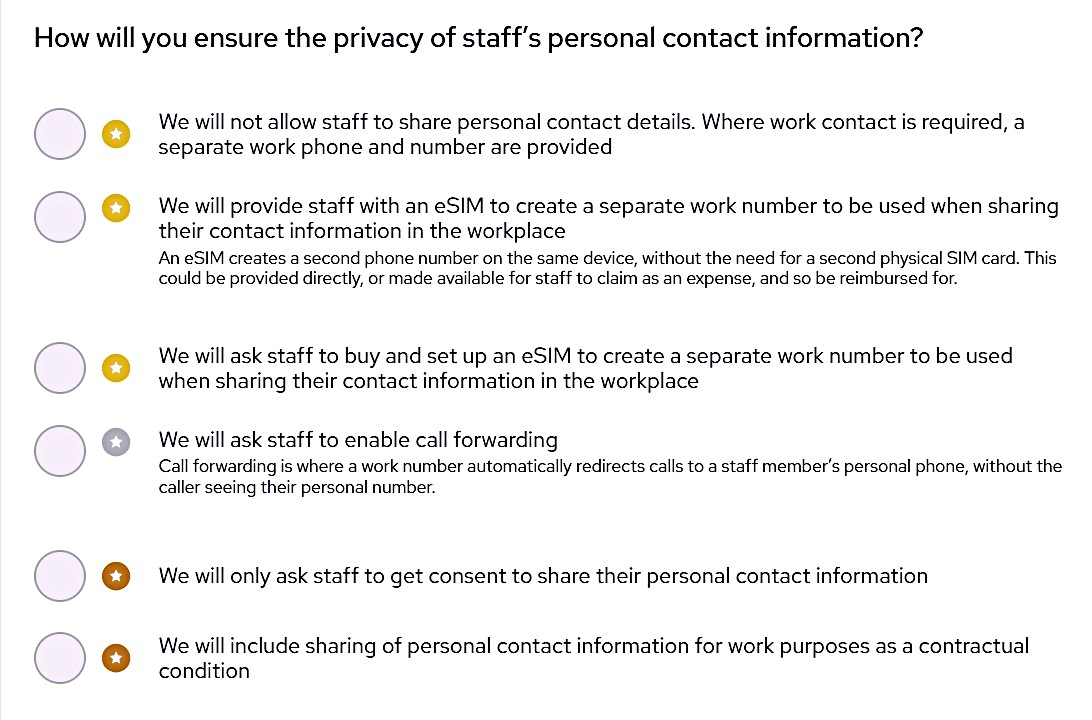
Policy areas
The first release of the Data Policy Builder – launched in October 2025 – covers Bring Your Own Device (BYOD) policies. The full list will include:
- Bring Your Own Device (BYOD)
- Data Quality
- Data Protection
- Data Security
- Information Asset Register
- Record of Processing Activity
- Digital Asset Register
- Record Retention
- Audit Checklist
- Acceptable Use Policy
- Third Party Suppliers
In the meantime we continue to provide downloadable templates for these and other policies. But remember to tailor them! Access all our policy templates.
Start building your policy
- Open the Data Policy Builder: https://policy.digitalcarehub.co.uk/
- Use on desktop or mobile. You can even save the tool on your home screen like an app so it is easy to find in future. Use the Share button on your browser and select Add to Home Screen.
- Create an account to save progress – including your answers – and all your policies. You can also set reminders to review and update your policies.
- Or you can continue without an account and download your finished policy. Just be aware that you will need to complete your policy in one session if you don’t have an account.
How we will use your data
If you create a Data Policy Builder account we will store and process your information in order to provide you with access to your policies, send you reminders about your chosen date to update your policies, and to alert you to new content and developments with the Data Policy Builder. This includes storing your responses to the questions within the Data Policy Builder as well as your contact details.
Stay in touch
Sign up to our newsletter for release dates of new policy builders, tips on data and cyber security, and invitations to webinars.
If you need support to use the tool, please contact our helpdesk.

