Microsoft will end support for Windows 10 on 14 October 2025. That means no more security updates, bug fixes, or technical support – which could leave your devices and data at risk. This quick guide explains what you it means and what you need to do.
What does “End of Life” mean?
It’s when Microsoft stops supporting Windows 10. Your device will still turn on and work, but it won’t receive security updates anymore.
That’s dangerous because as time goes on, hackers discover new ways to exploit old systems. Without updates, your device becomes an easier target for viruses, data theft, and cyber-attacks.
How do I upgrade?
Your device must be running Windows 10 version 2004 or later to upgrade.
Upgrading is easy.
On your computer or laptop, go to:
Settings > Update & Security > Windows Update > Click on Download and Install.
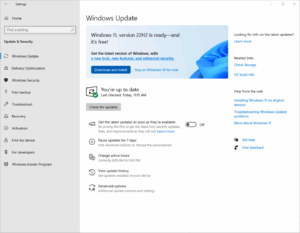
You can also go to the Windows 11 Installation Assistant
You may be able to upgrade for free if your device meets the system requirements.
Check your PC with Microsoft’s tool: PC Health Check Tool
Why upgrade to Windows 11?
- Keeps your system protected with regular security updates
- Runs smoother with new features and better performance
- Works with the latest software and apps
Minimum hardware requirements for Windows 11
Processor: 1GHz or faster, 2+ cores, 64-bit
Memory: 4GB RAM
Storage: 64GB or more
Security: TPM 2.0, Secure Boot capable
Graphics: DirectX 12 compatible
Display: HD (720p) and over 9”
Internet & Microsoft Account required during setup
Need new hardware?
If your current device doesn’t meet the requirements, don’t worry.
Speak to your IT supplier about upgrades or replacements that are suitable for your needs.
Stay Safe. Stay Supported.
Now’s the time to plan your upgrade so you’re ready, secure, and supported beyond the end-of-life from Microsoft.
Contact and support
Care providers can access free support and expert advice from Digital Care Hub:
Helpline: 0808 196 4848 (Monday to Friday, 9 am – 5 pm)
Email: [email protected]
For the latest updates, sign up to Digital Care Hub’s free enewsletter
Or follow us on social media:
- Twitter: @DigitalCareHub
- LinkedIn: Digital Care Hub
- Facebook: Digital Care Hub

